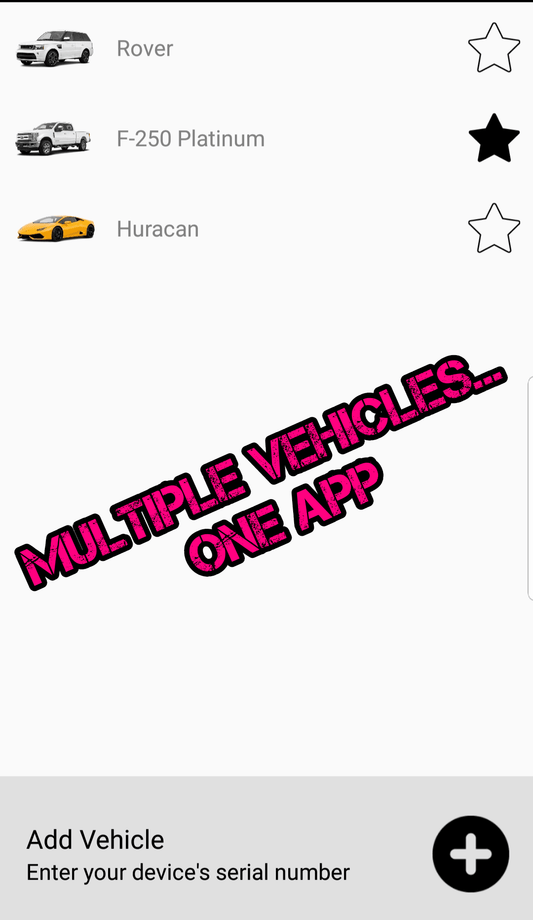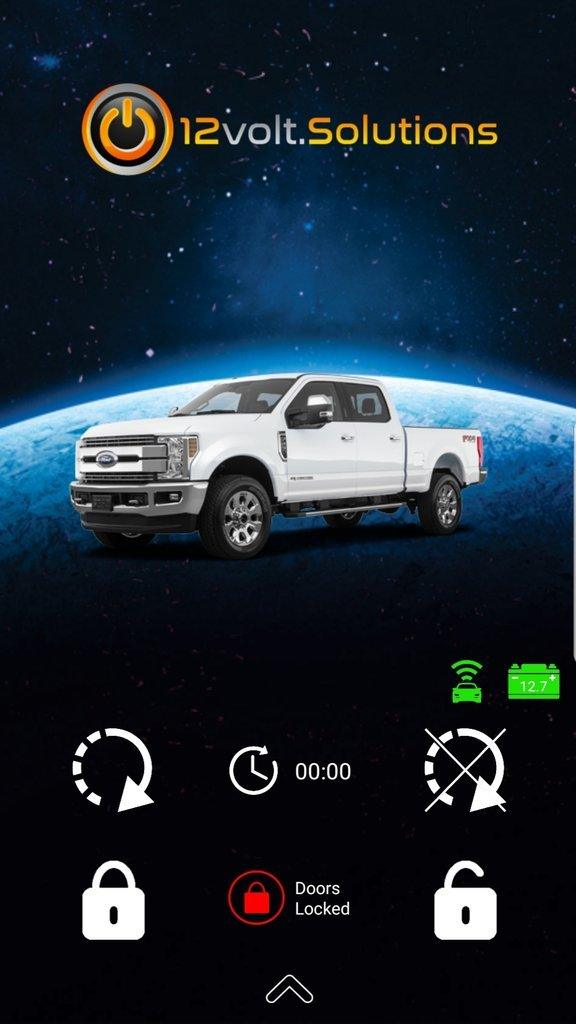Description
xIMPORTANT NOTE: This kit will only work on vehicles with a Push Button Start Ignition System. This Kit will not work on standard Key Start vehicles.
This is the best and most complete kit on the market, PERIOD. Designed for simplicity and reliability. 30-45 minute installation time
Kit Details
- NO DEALER ACTIVATION REQUIRED
- No Stage 2 Programming required
- 100% Plug & Play for operation
- Range is the same as your OEM Key FOB
- Complete Kit - nothing else needed
- Compatible with our Add-On 2-way Long Range Remote Kit
- Compatible with our Add-On App Module
- Remote Start functionality is activated by press the lock button 3 times on the factory key fob
Requirements & Compatibility
- 2022 2023 2024 Mitsubishi Outlander
- Push Button Start ignition only
- Automatic Transmission only
Operation of System
- To Start: Press lock 3 times on the OEM key FOB
- To Stop: Press lock 3 times on the OEM Key FOB
- All doors, hood and hatch/trunk must be closed
- The vehicle will NOT shut off when the door is opened. You can get in and go without having to restart your vehicle.
- Run time is 10 minutes
- The vehicle can be remote started up to 2 times. To remote start again, the vehicle must be driven at least 5mph.
Special Notes
- Range is the same as your OEM Key FOB
- Vehicle will NOT shut off when a door is opened
- No Stage 2 Programming required
- 30-45 minute installation time
Remote Start Kit Options and Range
Standard Kit
Remote Start works by pressing the lock button 3 times on your OEM key FOB. Range is the same as your OEM Key
Long Range Remotes
Remote Start, Lock, and Unlock your vehicle with our 1-button remote. This Remote Kit includes one 2-way remote with audible and visual feedback, and one 1-way remote. Range is up to 1 mile, depending on surroundings/environment. Click here for more info about or LRR-P Remote Kit
App Module
Remote Start, Lock, Unlock, Trunk Pop(if supported by firmware), GPS locate, Run Time display, and more. Range is Unlimited. Click here for more info about the App Module
Shipping & Return
xReturns Policy
You may return most new, unopened items within 30 days of delivery for a full refund. We'll also pay the return shipping costs if the return is a result of our error (you received an incorrect or defective item, etc.).
You should expect to receive your refund within four weeks of giving your package to the return shipper, however, in many cases you will receive a refund more quickly. This time period includes the transit time for us to receive your return from the shipper (5 to 10 business days), the time it takes us to process your return once we receive it (3 to 5 business days), and the time it takes your bank to process our refund request (5 to 10 business days).
If you need to return an item, simply login to your account, view the order using the "Complete Orders" link under the My Account menu and click the Return Item(s) button. We'll notify you via e-mail of your refund once we've received and processed the returned item.
Shipping
We can ship to virtually any address in the world. Note that there are restrictions on some products, and some products cannot be shipped to international destinations.
When you place an order, we will estimate shipping and delivery dates for you based on the availability of your items and the shipping options you choose. Depending on the shipping provider you choose, shipping date estimates may appear on the shipping quotes page.
Please also note that the shipping rates for many items we sell are weight-based. The weight of any such item can be found on its detail page. To reflect the policies of the shipping companies we use, all weights will be rounded up to the next full pound.
- Choosing a selection results in a full page refresh.